Nmap and Zenmap (the graphical front end) are available in several versions and formats. Recent source releases and binary packages are described below. Older version (and sometimes newer test releases) are available from the dist directory (and really old ones are in dist-old). For the more security-paranoid (smart) users, GPG detached signatures and MD5/SHA-1 hashes for each release are available in the sigs directory (verification instructions). Before downloading, be sure to read the relevant sections for your platform from the Nmap Install Guide. The most important changes (features, bugfixes, etc) in each Nmap version are described in the Changelog. Using Nmap is covered in the Reference Guide, and don't forget to read the other available documentation!
Nmap users are encouraged to subscribe to the Nmap-hackers mailing list. It is a low volume, moderated list for announcements about Nmap, Insecure.org, and related projects. You can join more than 30,000 current subscribers by submitting your email address here:
Nmap is distributed with source code under the terms of the GNU General Public License, with certain clarifications and exceptions noted in the copyright page. It includes a modified versions of the Libpcap packet capturing library, Libdnet low-level networking library, and the PCRE Perl-compatible regular expression library. It can optionally link to the OpenSSL Encryption Toolkit for SSL-enhanced service/version detection.
| Source Code Distribution (in case you wish to compile Nmap yourself) |
|---|
This is the traditional compile-it-yourself format. The Nmap tarball compiles under UNIX (including Linux, Solaris, Free/Net/OpenBSD, and Mac OS X) and Windows. It includes Zenmap, the GUI frontend. Nmap is now offered in bzip2 format as well as traditional gzip.
Detailed compilation instructions and options are provided here, though this usually does the trick for Linux/BSD/Solaris systems:
bzip2 -cd nmap-4.68.tar.bz2 | tar xvf -
cd nmap-4.68
./configure
make
su root
make install
Instructions are also available for Windows source code compilation.
Latest stable Nmap tarball: nmap-4.68.tar.bz2 (or gzip compressed)
Troubleshooting:
Mac OS X users: If you wish to compile from source (as opposed to binaries later on this page), you need the Apple Developer Tools. See the Mac OS X Nmap Install page. If the normal "./configure" line above does not work for you, try "./configure CPP=/usr/bin/cpp". If you think the "configure" script is looping, be sure your computer's clock/date is set correctly and wait at least 10 minutes for completion before reporting it. If you still have trouble, let me know.
| Windows (NT/ME/2K/XP/Vista) binaries |
|---|
Windows is now well-supported by Nmap. Please read the Windows section of the Install Guide for limitations and installation instructions for the Windows version of Nmap. You can choose from a self-installer (includes dependencies and also the Zenmap GUI) or the much smaller command-line zip file version.
The Nmap executable Windows installer can handle WinPcap installation, registry performance tweaks, and decompressing the executables and data files into your preferred location. It also includes the Zenmap graphical frontend. Skip all the complexity of the Windows zip files with a self-installer:
Latest stable release self-installer: nmap-4.68-setup.exe
We have written post-install usage instructions. Please notify us if you encounter any problems or have suggestions for the installer.
For those who prefer the command-line zip files (Installation Instructions; Usage Instructions), they are still available. The Zenmap graphical interface is not included with these, so you need to run nmap.exe from a DOS/command window. See the screen shot above. Or you can download and install a superior command shell such as those included with the free Cygwin system. Also, you need to download and install Winpcap yourself. A big advantage is that these zip files are a fraction of the size of the executable installer:
Latest stable command-line zipfile: nmap-4.68-win32.zip
Nmapwin installer:
Nmapwin has been removed from this download page because it is obsolete. Try the command-line version instead. By the way, eEye NmapNT is even more obsolete, don't use that.
Troubleshooting
If you have trouble using the Windows version of Nmap (strange error/compile/install/runtime messages) (and you have read the instructions, try the following:
- Does the error say "INSTMSIA.EXE not found"? Then download and run it from here. If the error asks for "InstMsiW.exe" instead, get it here.
- You might want to try installing the Windows Network Monitor Driver Protocol.
- Check for error messages in the Windows event log (On at least WinXP, the Event Viewer can be opened by running "eventvwr").
- Ensure that you have the latest version of WinPcap installed.
- Perhaps someone else has reported the problem. Try reading recent Nmap-dev list archives.
If Nmap still doesn't work for you, please mail nmap-dev@insecure.org with a thorough description of the problem as well as the Windows flavor and Nmap version your are using.
| Linux RPM Source and Binaries |
|---|
Many popular Linux distributions (Redhat, Mandrake, Suse, etc) use the RPM package management system for quick and easy binary package installation. These may not work with Redhat 9 or earlier due to Libc incompatability issues. We have written a detailed guide to installing our RPM packages, though these simple commands (the second is only necessary if you want the Zenmap GUI too) usually do the trick:
rpm -vhU http://nmap.org/dist/nmap-4.68-1.i386.rpmYou can also download and install the RPMs yourself:
rpm -vhU http://nmap.org/dist/zenmap-4.68-1.noarch.rpm
Latest stable release:
i386 Nmap RPM: nmap-4.68-1.i386.rpm
Optional Zenmap GUI (all platforms): zenmap-4.68-1.noarch.rpm
Source RPM (includes Zenmap): nmap-4.68-1.src.rpm
64-bit (x86_64) binaries are available from the dist directory.
| Mac OS X binaries |
|---|
Nmap binaries for Mac OS X are distributed as a disk image file containing an installer. The installer allows installing Nmap or Zenmap or both. The programs have been tested on Intel and PowerPC computers running Mac OS X 10.4 and later. See the Mac OS X Nmap install page for more details.
Latest stable release:
Nmap and Zenmap installer (universal): nmap-4.68.dmg
| Other Operating Systems |
|---|
Linux (all distributions)
Microsoft Windows
Mac OS X
FreeBSD, OpenBSD, and NetBSD
Sun Solaris
Amiga, HP-UX, and Other Platforms
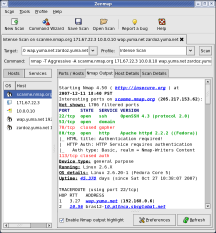
Komentar